27 April 2020
Protect hospital access routes with one.network
Coronavirus may have reduced the traffic volumes on our roads, but effective network coordination is as critical as ever.
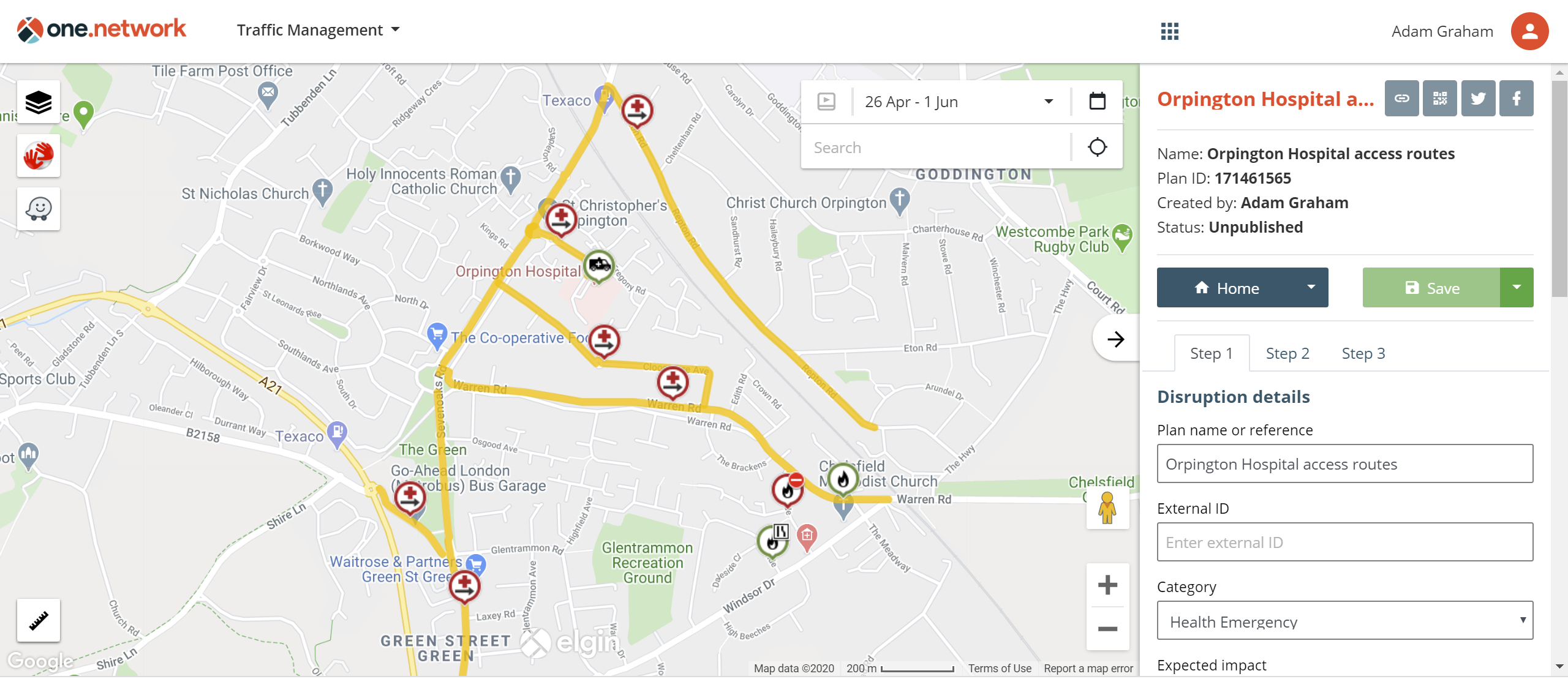
Keeping emergency access routes clear ensures emergency vehicles can get patients to hospital on time, critical supplies of PPE can be delivered without delay and key workers can get to and from work without any additional stress.
To help effective coordination, we are adding a new category in the Traffic Management module tonight called ‘Health Emergency’ where you can associate new Emergency Access routes.
Top tips for plotting emergency access routes:
- First, create a new Traffic Management plan.
- Select the new ‘Health Emergency’ category and plot the location as a point at the emergency location, for example outside a hospital.
- At Step 2 add one new traffic management item called ‘Emergency access route’ per road.
- Use the ‘route’ plotting type to ensure the routes snap to the road network.
- Remember that only plans which are published will be displayed to external operational users and the public on one.network.
This update to the Traffic Management module has come directly from customer feedback. If there are any other changes that you think we could make to help you respond to the challenges of COVID-19 or help you get more from one.network please contact us.