Overview
This June, we are excited to be releasing some enhancements for our Route Manager solution, alongside a minor adjustment to our Traffic Management and Plan Share solutions that lays the groundwork for a major D-TRO-related update later this year.
Route Manager
Route Manager, our advanced bus route management solution, allows highway authorities and bus operators to visualise their bus routes on the Causeway one.network map and automatically detects clashes between roadworks and bus routes. Changes to routes can be planned and shared across teams and organisations, providing a real-time view of the impact on traffic flow and streamlining collaboration.
For more details about Route Manager and our recent enhancements to support England’s Bus Back Better strategy and Welsh National Transport Delivery Plan, click here.
In this update, we are adding the ability to filter ‘Clashes’ and ‘Works Starting’ by a custom date range. Now, instead of choosing from pre-set options, you can define a specific time period to view clashes between routes and roadworks on the map. This will help you detect and coordinate clashes more effectively, minimising the impact of road activity on route performance.
Next up: a new District Authority Boundary filter. We’ve added the option to filter clashes in Route Manager by District Authority Boundary. This enhancement will empower you to quickly identify and address the impact of roadworks on specific routes within district authority boundaries.
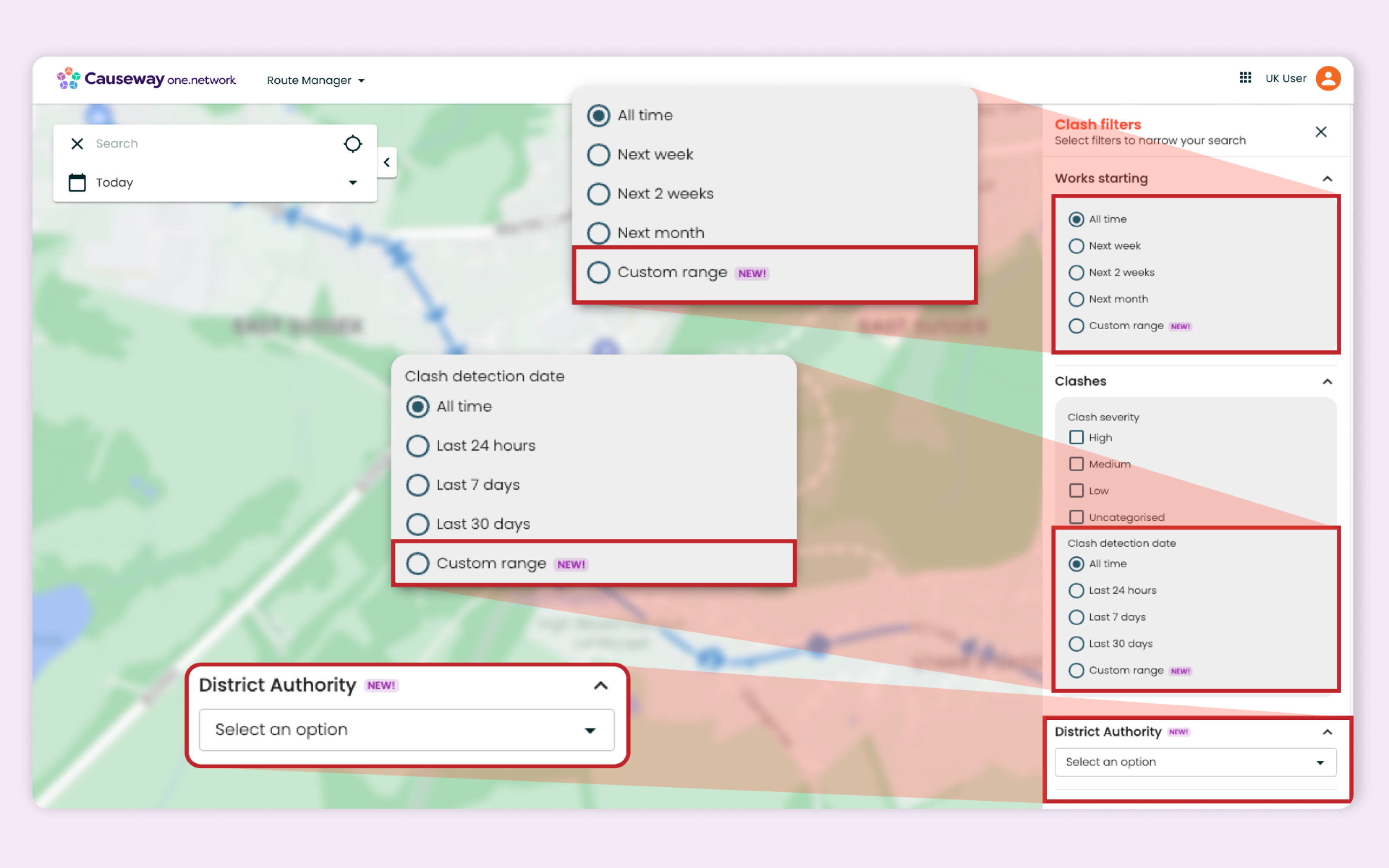
Another development we’ve made for Route Manager this month is the introduction of Permit Conditions on clashes.
When clicking on a clash within Route Manager, the clash details screen on the right-hand panel will now display any related permit conditions. This will support planning and coordination efforts, by enabling you to check that the road events that clash with your bus routes have the correct, necessary permissions in place.
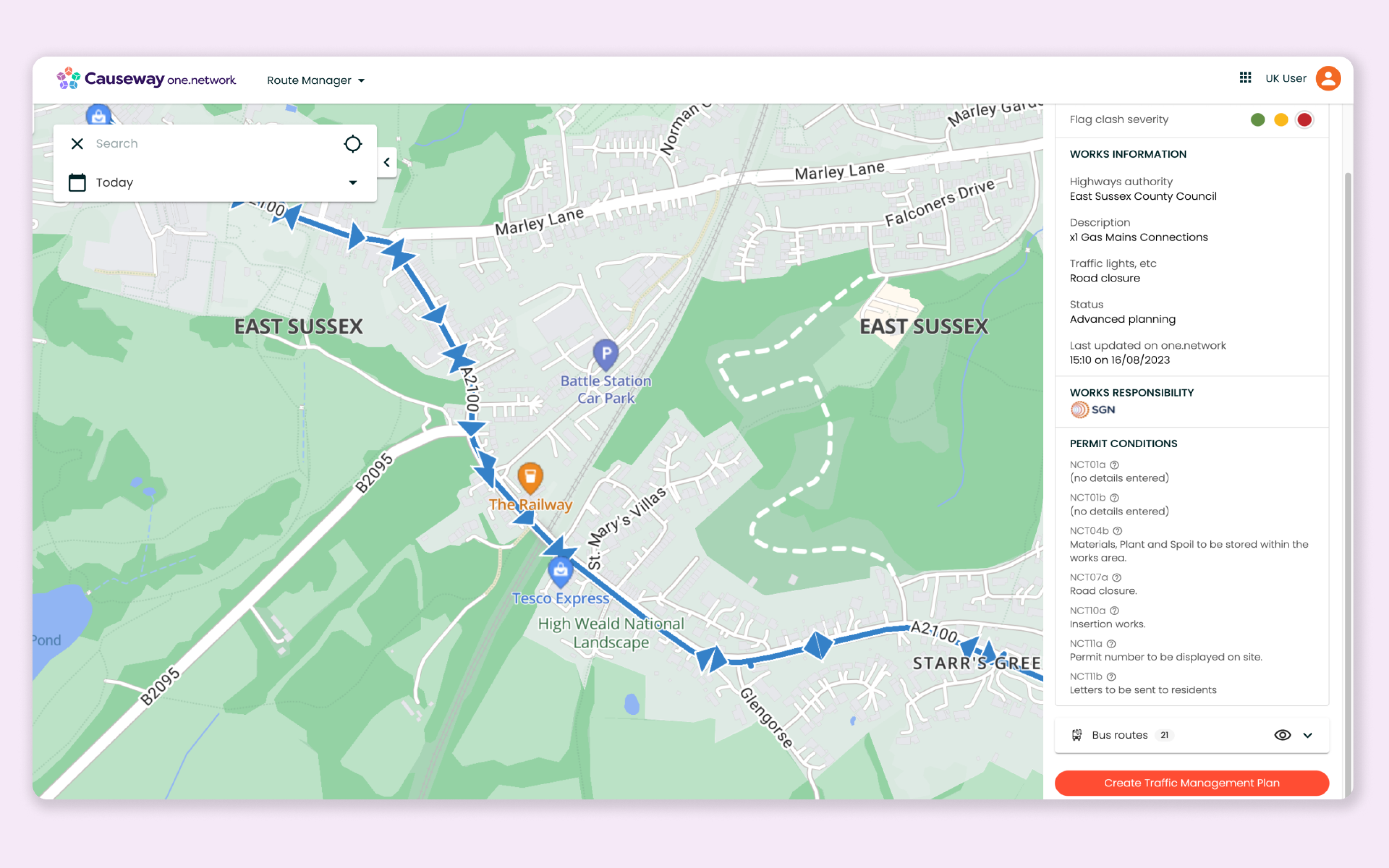
Finally, we’ve made an improvement so that when you click to open a clash in Route Manager, all bus routes impacted by that clash will display on the map by default.
Traffic Management and Plan Share
Later this year, we'll be launching our new and improved Plan Share solution, providing a comprehensive, end-to-end service for D-TRO compliant TTRO management. (More details coming soon!)
In preparation, we've made a minor adjustment to the layout of the right-hand panel in both our Traffic Management and Plan Share modules. The ‘Plot Location’ button is now positioned at the top of the panel under ‘Step 1’.
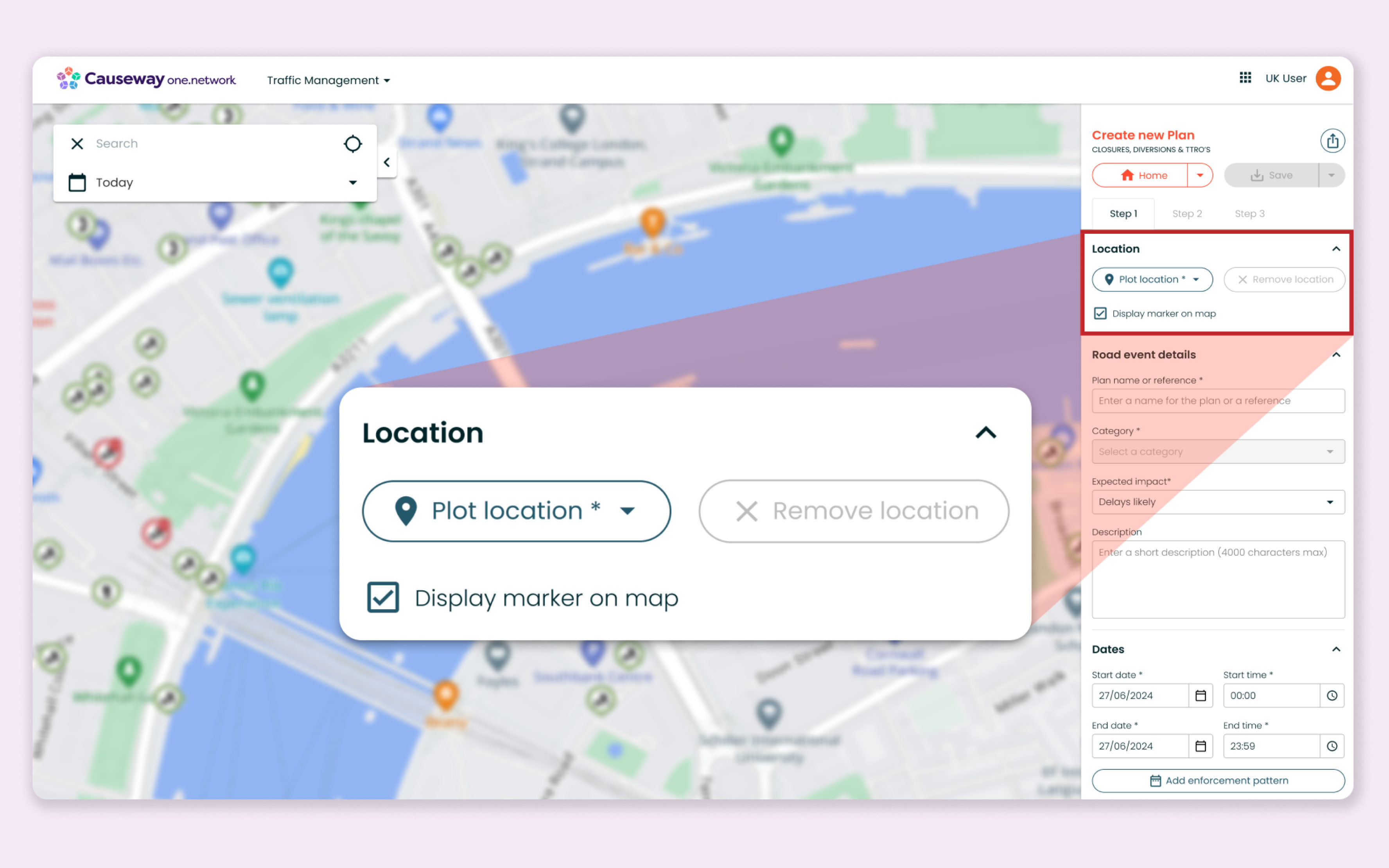
This change is essential because upcoming developments in Traffic Management and Plan Share will require you to plot your location first before continuing with the rest of the traffic management plan.
If you have any questions on anything included in this release, please contact support@one.network.