What's new in one.network version e2.30.0?
In this release, we bring you exciting enhancements for our Traffic Management and Live Link modules, plus our Works Planning tool and API, making your experience with one.network even more seamless and efficient.
Works Planning
Last month, we introduced Clean Air Zones (CAZ) as a data layer on the one.network map. Now, we have some exciting news - CAZ is also available on our smart risk assessment tool, Works Planning! This means that when you are evaluating a location using Works Planning, if there is a CAZ present, it will appear in the Works Planning search results.
We hope this makes it easier and quicker to identify when your road and street works are inside CAZ boundaries, so that you can prepare effective diversions and ensure construction vehicles conform with restrictions.
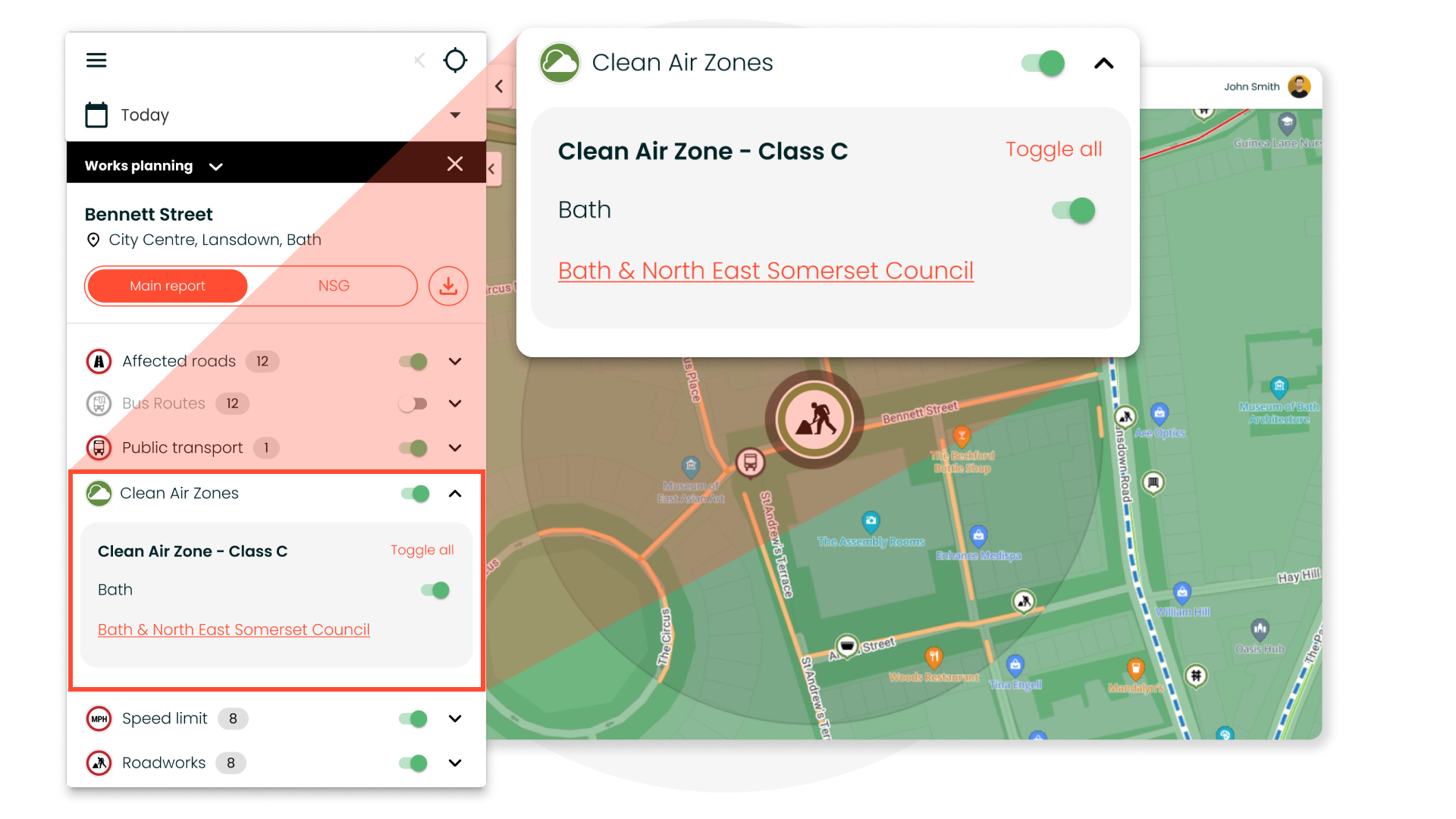
In addition, we'll be updating our Works Planning API to include the following data:
- Bus Routes
- Commercial Ownership
- Trees
- Clean Air Zones
This means that organisations subscribing to Works Planning Premium will have access to the same data through both Works Planning on one.network and the API.
Finally, we've also made some user-friendly improvements to Works Planning. Now, when expanding sections in the Works Planning search results, the heading sections will remain in place, making it easier to scroll through multiple data items.
Traffic Management and Live Link
We're introducing automatic lane detection to our Traffic Management module. When creating a lane closure in Traffic Management Step 2, where data is available, the system will now automatically adjust the lane closure to display the correct number of lanes for a specific road. This change will also apply to the Live Link Mobile app.
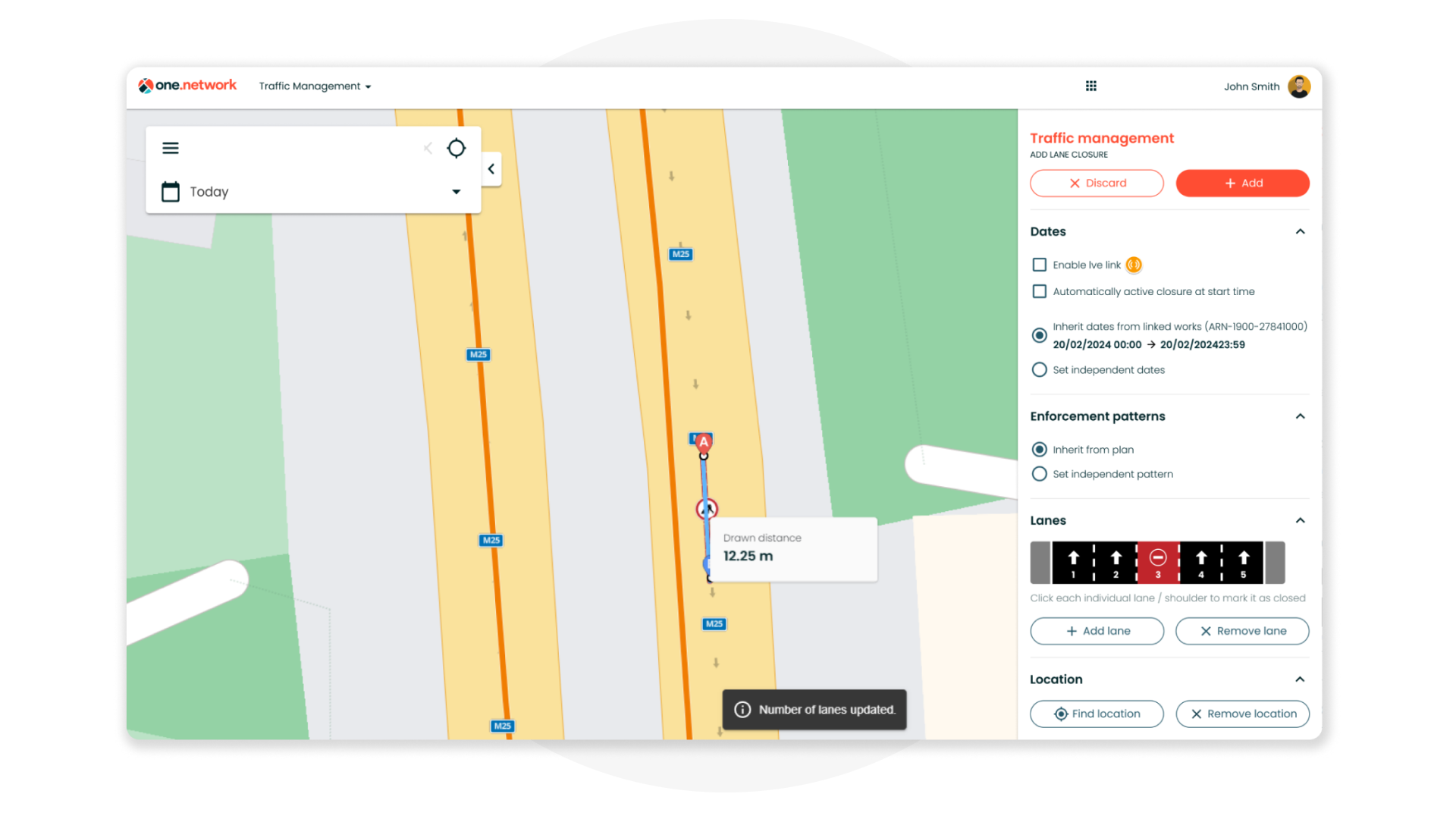
For example, if you are closing a lane on a road with two lanes but were to add a third, the system will update the closure to show the accurate number of lanes. This enhancement should simplify the planning process for lane closures and ensure accurate closure planning.
This will allow you to provide more granular detail when planning lane closures on Live Link or Traffic Management, improving your data quality for navigation providers and resulting in clearer communication for the public.
If your organisation does not currently subscribe to either Traffic Management or Live Link and you’re interested in seeing either solution in action, get in touch.
Top Tip
In this release, we've also added a new Diagnostics page on the platform! Accessible through your profile icon in the top right corner, the Diagnostics page provides information on the working status of different areas of the platform.
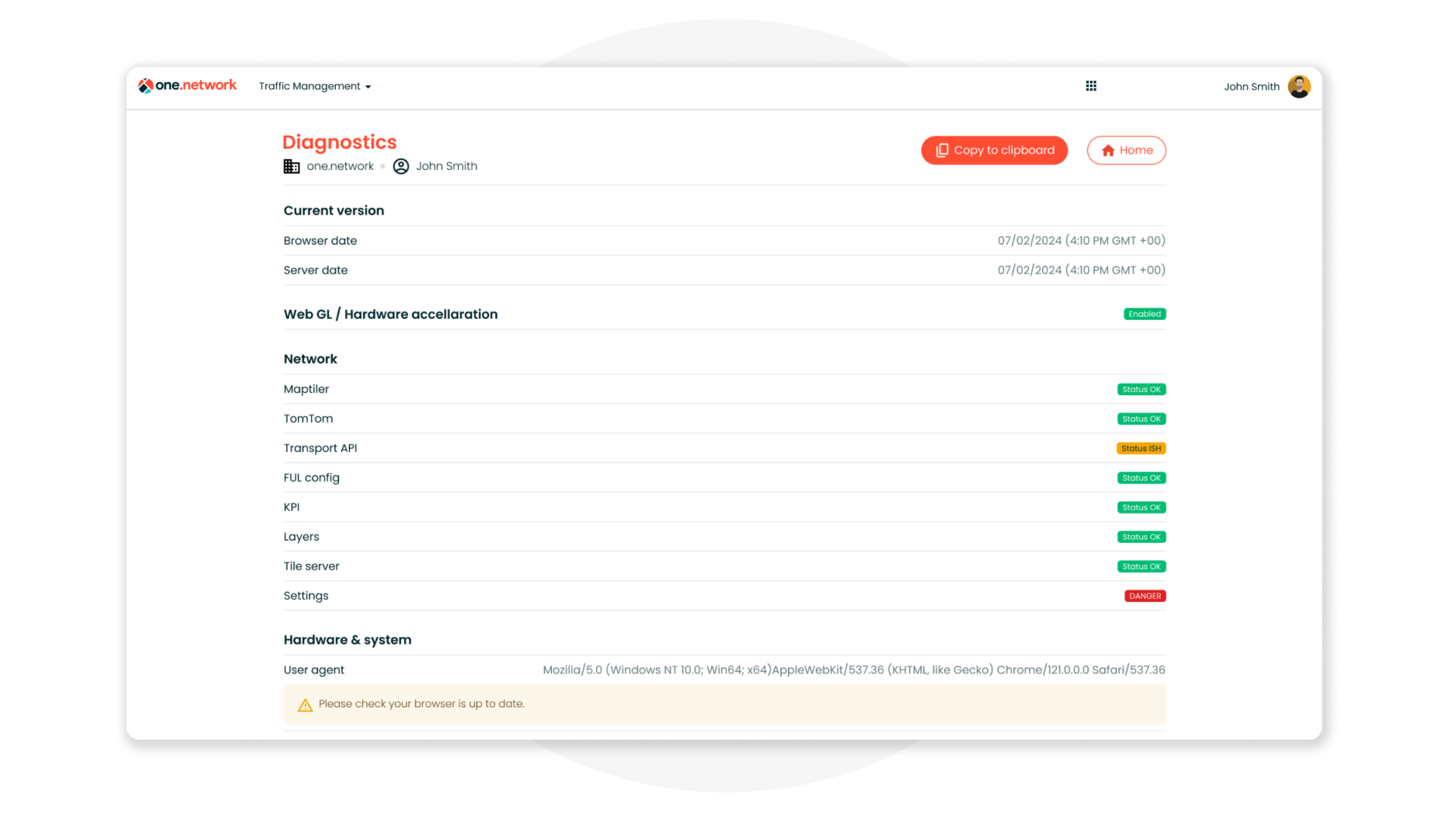
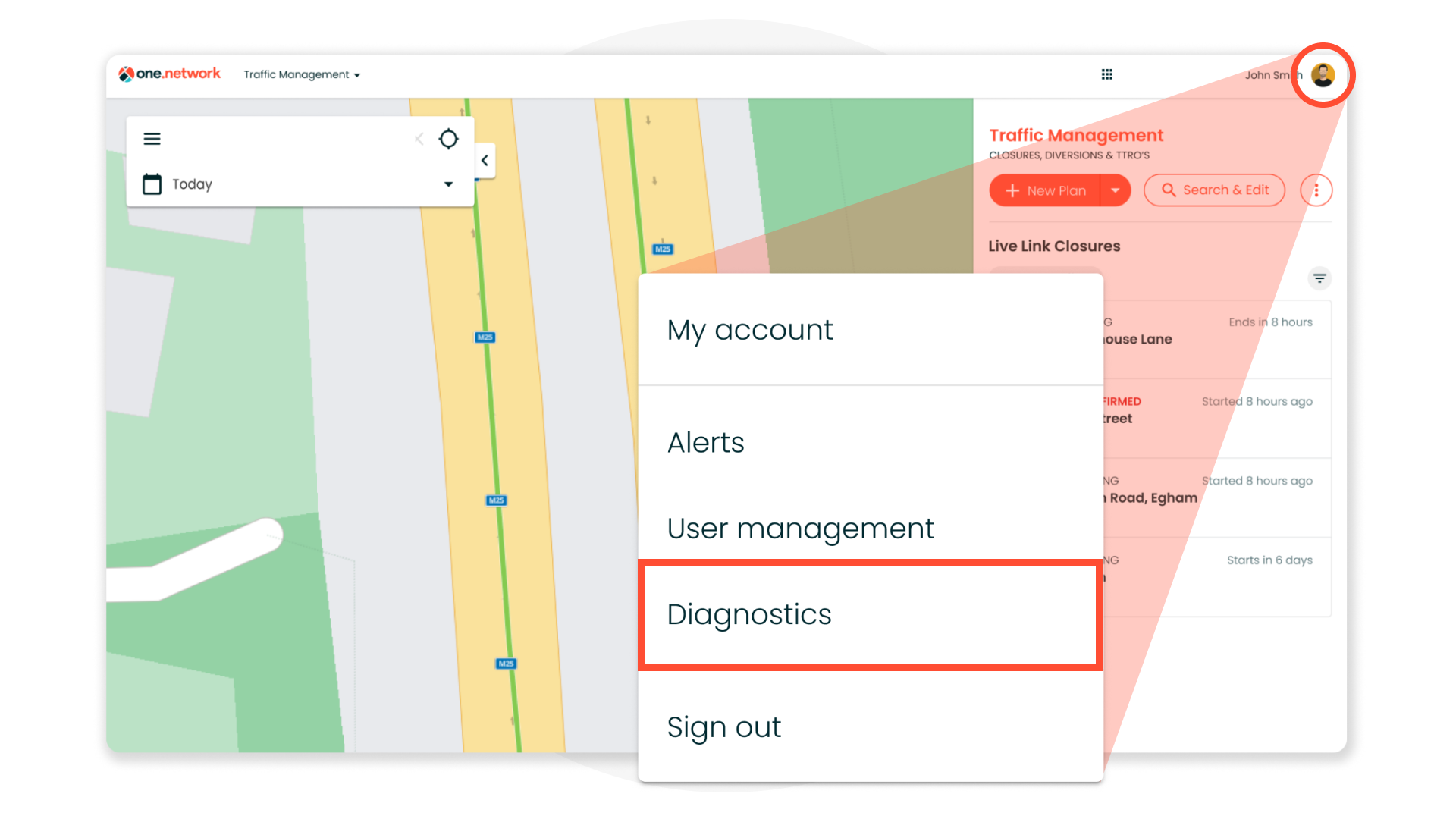
If you ever encounter any issues with one.network, we recommend visiting this page and clicking 'Copy to clipboard'. You can then paste this information into an email and send it to support@one.network, allowing us to swiftly address any concerns and get you back on track.
Should you have any questions on anything included in this release, please contact support@one.network.